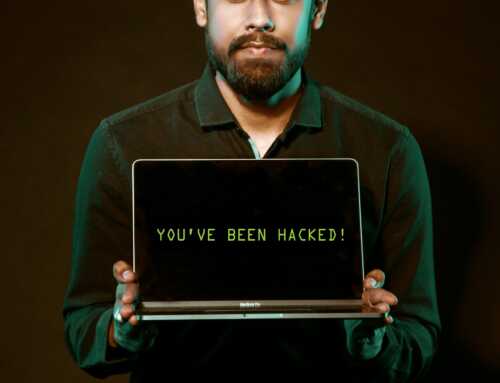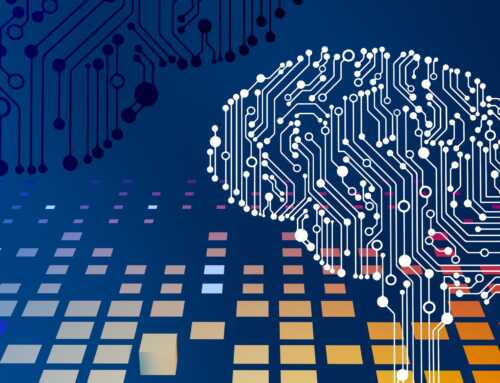Employees should always be suspicious of emails as potential phishing attacks, especially if they don’t know who the sender is.
Here are 5 Email Security Best Practices to follow to help make sure you don’t become helpless victims:
- Don’t reveal personal or financial information in an email: Make sure employees also know not to respond to email solicitations for this information. This includes clicking on links sent in such emails.
- Check the security of websites: This is a key precaution to take before sending sensitive information over the Internet. indicates the site has not applied any security measures while means it has. Also consider if employees are practicing safe browsing habits. Sites that do not serve a legitimate business purpose are also more likely to contain harmful links.
- Pay attention to website URLs: Not all emails or email links seem like phishing attacks, so employees may be lured into a false sense of security. Many malicious websites fool end users by mimicking legitimate websites. One way to sniff this out is to look at the URL (if it’s not hidden behind non-descript text) to see if it looks legit. You can also detect and evade some of these schemes by finding variations in spellings or the use of different domains (e.g.,.com versus .net).
- Verify suspicious email requests: Contact the company they’re believed to be from directly. If an employee receives an email that looks odd from a well-known company, such as a bank, instruct them to reach out to the bank using means other than responding to the suspicious email address. It’s best to contact the company using information provided on an account statement, NOR any of the information provided in the email.
- Keep a clean machine: Utilising the latest operating system, software and web browser as well as antivirus and malware protection are the best defences against viruses, malware and other online threats. It may be difficult for employees to do this, so the business may want to invest in a managed IT services provider who can also be a trusted advisor for all IT needs.